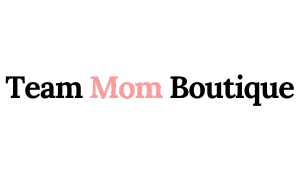Want to capture those game-winning moments? These essential sports photography tips for parents will help you take amazing action shots of your athlete – using just your smartphone. No expensive camera needed!
Whether you’re shooting from the sidelines of a soccer match or catching basketball action from the bleachers, these proven sports photography tips will transform your game-day photos from blurry disappointments to share-worthy celebrations. As a parent with over 10 years of photography experience, I’ll show you exactly how to freeze the action, handle tricky lighting, and never miss those milestone moments again.
Essential Camera Settings for Sports Photography
First things first – let’s get your phone camera ready for action. While smartphones don’t have complicated manual settings, they do have some powerful features you’ll want to use.
Camera App Settings That Matter
The regular photo mode on your phone is usually your best bet for sports action. Even though Portrait Mode creates beautiful blurred backgrounds, it’s typically too slow for fast-moving sports. Instead, focus on these settings:
• Turn on HDR (High Dynamic Range) for bright, sunny days
• Enable Live Photos (iPhone) or Motion Photos (Android) to capture moments just before and after your shot
• Keep your camera app easily accessible on your home screen
Focus and Exposure Controls
Getting sharp, well-exposed images is crucial. Here’s how:
• Tap on your athlete to set focus
• Use the exposure slider (usually appears after tapping) to brighten or darken the image
• For consistent shots, use AE/AF lock by pressing and holding where you’ve focused
Burst Mode: Your Secret Weapon
This is perhaps your most powerful tool for sports photography. To activate:
• iPhone: Press and swipe left and hold on the shutter button
• Android: Press and hold shutter or use dedicated burst mode
• Pro tip: Start burst mode slightly before the expected action
Positioning and Timing for Perfect Action Shots
The secret to capturing amazing sports photos isn’t just about camera settings – it’s knowing where to stand and when to click.
As both a photographer and sports parent, I’ve learned that positioning and timing are game-changers for youth sports photography. Whether you’re shooting soccer, baseball, basketball, or any other sport, these proven techniques will help you anticipate the action and get those frame-worthy moments. Let me show you exactly where to position yourself and when to take the shot for each type of play.
Finding the Best Location
Location is everything in sports photography. Position yourself:
• At field level when possible (avoid shooting through fences)
• Where the action is heading toward you
• With the sun behind you when possible
Sport-Specific Sweet Spots
Different sports have different “sweet spots”:
• Baseball/Softball: Near first base or third base
• Soccer: Corner areas or behind the goal
• Basketball: Baseline or mid-court
• Football: End zone or sidelines
Lighting Challenges in Sports Photography
Some of the most challenging sports photography tips involve mastering tricky lighting conditions. From harsh midday sun to dimly lit indoor courts, lighting can make or break your action shots. As someone who’s photographed hundreds of youth games, I’ve learned that understanding how to handle different lighting situations is crucial for capturing those memorable moments.
Whether you’re dealing with backlit athletes, spotty gym lighting, or late afternoon games, these proven sports photography tips will help you tackle any lighting challenge with confidence.
Outdoor Games
• Morning/late afternoon games are ideal
• Avoid shooting directly into the sun
• Use HDR for bright, contrasty days
Indoor Venues
• Position yourself near bright areas
• Avoid using flash (it’s usually not allowed)
• Be prepared to do more editing afterward
Night Games
• Stay near well-lit areas
• Focus on closer action
• Consider recording video and extracting still frames
Easy Photo Editing: Phone Apps and Canva Tips
Even the best sports photography tips can’t guarantee perfect photos straight from your camera. That’s where quick editing comes in!
Whether you’re using your phone’s built-in tools or creating team graphics in Canva, simple edits can transform good photos into great ones. I’ll show you my favorite editing tricks that take just seconds to apply – perfect for busy sports parents who want to share game highlights right away. From brightening dark gym photos to creating shareable team collages, these editing tips will help you make the most of every shot.
Basic Photo App Adjustments
Basic Adjustments in Your Phone’s Photo App:
• Crop for better composition
• Adjust brightness and contrast
• Straighten horizons if needed
Canva Workflow
Now that you have your shots you can move over to an editing app like Canva:
• Import your best shots
• Use sports-themed templates and make further adjustments to brightness, temperature and highlights
• Add text overlays for stats or celebrations
• Create consistent team branding
New to Canva? Check out my complete Beginner’s Guide to editing in Canva first – it’ll help you master the basics before diving into sports graphics.
Common Mistakes to Avoid
Even experienced photographers make these common mistakes – but with these sports photography tips, you won’t have to learn the hard way! After years of photography (and plenty of my own blunders), I’ve identified the most frequent mistakes parents make when photographing youth sports. From camera shake to missing key moments because you’re reviewing photos, these simple fixes will instantly improve your game-day shots. Don’t let these common errors stand between you and those perfect action photos of your athlete!
Technical Mistakes
• Don’t zoom digitally if you can avoid it – move closer instead
• Keep your lens clean – you will be surprised what a difference this can make!
• Take lots of shots (storage is cheap!)
• Back up your photos regularly
Etiquette Mistakes to Avoid
- Blocking other parents’ views
- Distracting players with flash photography
- Getting too close to the playing field/court
- Taking/sharing photos of other people’s children without permission
- Interfering with officials or coaches for “the perfect shot”
- Posting photos that could embarrass athletes
- Missing your own child’s moments while trying to photograph everyone
Putting It All Together
Remember, great sports photography is about capturing moments that tell a story. Whether it’s the game-winning hit, a perfect pitch, or just your athlete’s determined expression, these photos become treasured memories.
Next Steps
Now that you have these sports photography tips in your back pocket, do you want to take your team photos to the next level? Check out our last post on Editing your photos to be Instagram worthy and our social media templates in my Etsy Shop, Team Mom Boutique. All of my templates are designed specifically for youth sports teams. They’re perfect for announcing games, celebrating victories, and highlighting player achievements – and they’re super easy to use with the photos you’ll now be taking like a pro!

Q: What's the best way to photograph indoor sports games?
A: For indoor sports, position yourself where there’s good lighting, typically near windows or well-lit areas of the gym. Avoid using flash as it’s often not allowed and can distract players. Use burst mode to capture action, and don’t be afraid to increase your brightness during editing. If possible, position yourself at baseline or court level for the most dynamic shots.
Q: How do I take action shots on my iPhone/Android?
A: The key to great action shots is using burst mode. On iPhone, press and swipe to the left and hold. On Android, either press and hold or use the dedicated burst mode feature. Start shooting slightly before the expected action and keep shooting through the moment. This gives you multiple frames to choose from. Phones vary based on the version so check user guides for specifics for your phone.
Q: What camera settings should I use for sports photography on my phone?
A: For most sports situations, use regular photo mode (not portrait), enable HDR, and keep burst mode ready. Turn off flash, and use tap-to-focus on your athlete. For bright days, adjust exposure down slightly; for indoor games, you might need to increase brightness.
Q: How can I avoid blurry sports photos?
A: To minimize blur, hold your phone with both hands, keep your elbows close to your body for stability, and use burst mode. Focus on where the action will be, rather than trying to follow fast movement. Clean your camera lens regularly, and avoid using digital zoom.
Q: What's the best free editing app for sports photos?
A: While many apps work well, Canva is particularly user-friendly and versatile for sports photos. It offers sports-specific templates, easy-to-use editing tools, and the ability to create consistent team branding. Plus, its free version provides all the essential tools needed for great sports photos. If you are looking for something a little more powerful Adobe Lightroom is a great app specifically for photo editing and Photoshop give you even more power and options.